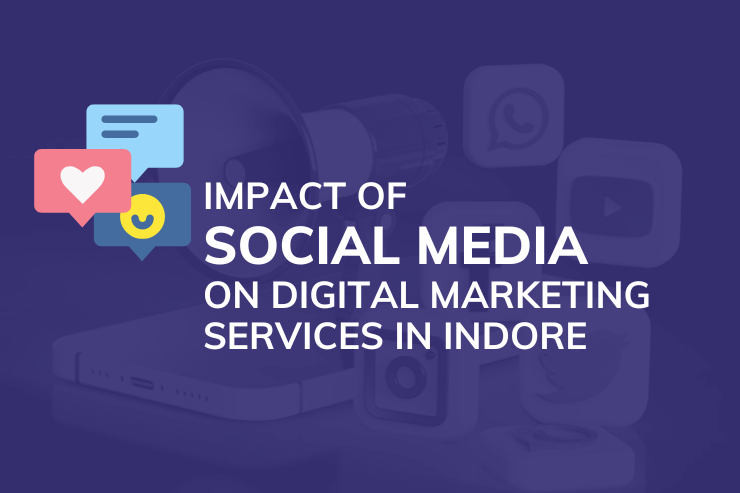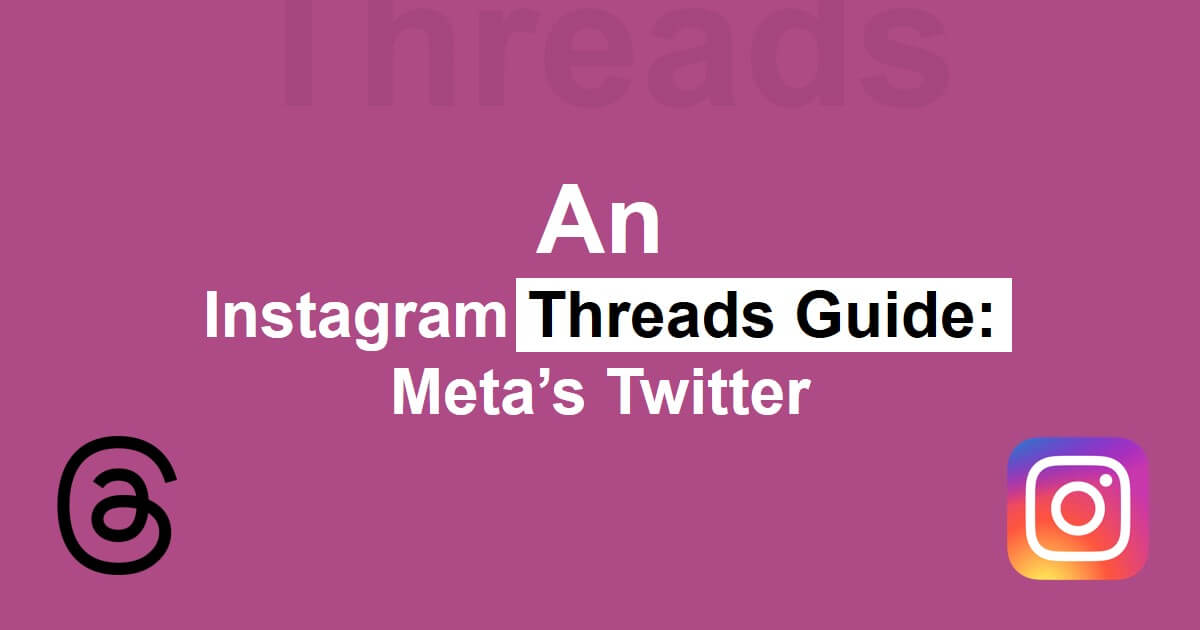
Ready to up your social media game?
Threads, Instagram’s text-based conversation app, fosters communities for discussions on a wide range of topics. It seamlessly integrates with Instagram, allowing users to use the same username and easily follow accounts from the main platform. With Threads, users can engage in conversations about current interests and emerging trends, making it a versatile and interconnected social media experience.
It aims to leverage the platform’s strengths and extend them to text-based content, fostering a positive and innovative environment for self-expression. Furthermore, users can utilize the existing safety and user controls provided by Instagram.
What Makes Instagram Thread Different?
One of the standout features of Instagram Threads is its seamless integration with the existing Instagram community. Rather than starting from scratch, Threads allows users to effortlessly transition their Instagram circle to the new platform. This integration enables users to engage in discussions, exercise control over their posts, and manage who can respond to them. It empowers individuals to have meaningful conversations while retaining control over their content and interactions.
How To Craft The Perfect Instagram Thread?
To make your Threads stand out and capture your audience’s attention, consider the following best practices:
- Captivating Opening: It can be a statement, an intriguing question, or a fascinating fact.
- Clear and Concise: While it’s tempting to include every detail, keep your posts short and focused.
- Engage Your Audience: Encourage participation by asking questions or seeking opinions.
- Provide Value: Each post should offer something valuable to your audience, whether it’s sharing solutions, providing insights, or offering a glimpse into your personal experiences.
- Utilize Visuals: Visual content can be a powerful tool to break up the monotony of text and make your thread more visually appealing.
- Control Replies: Leverage the control feature in Instagram Threads to manage who can reply to your posts.
- Incorporate Bullet Points or Numbering: If you’re sharing tips or steps, break them down using bullet points or numbers.
As you embark on your Instagram Threads journey, embrace the potency of genuine conversations, actively engage with your audience, and make the most of the available resources at your disposal. By doing so, you’ll unlock the true potential of this platform and foster meaningful connections with your followers.